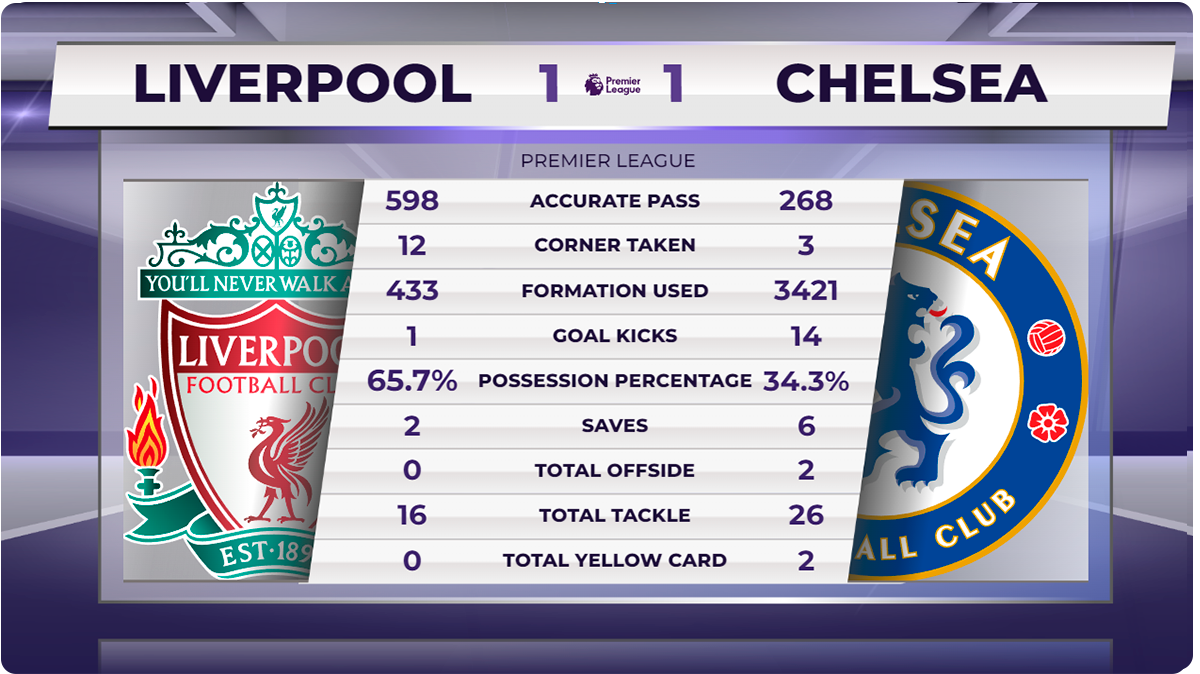This Data Connector is not included in the Graphics license and requires payment of an additional licensing fee. If you need access please contact your designated Customer Success Manager.
With Stats Perform's SDAPI Soccer connector you can receive information about Soccer squads, competitions, scheduling information from tournament calendars, and individual fixtures.
Requirements
This data connector requires an API key. if you do not have one available, request it to your Customer Success Manager designated at Stats Perform.
Adding the Data Connector to the Graphics Editor
First, you need to add a Data Connector to your tree (1) and then click on Connect (2).
Datasets / Tables
This Data connector contains very detailed information about soccer, its applications can retrieve sports data about soccer teams, competitions, tournament schedule information and individual matches.
MA0 - Tournament Schedule
With this data set you must select the Level of coverage and thus obtain only the requested matches. After selecting the tournament, this data set shows us the date and time as well as the number of games.
MA1 - Fixtures and Results
With this data set you can access to detailed information on the results of the tournament matches that you have selected, the information you can get from this data set is the team logo, name, scoreboard, stadium, date of the event, colors of teams as well as winner in other data.
Fixtures
Fixtures
MA2 - Match Stats
With the MA2 data set you can access game statistics such as fouls, ball possession, cards, substitutions, score, venue, lineup, players, total passes, referees, quantify incidents and total delivery. It is used to make a comparison of teams and players, individual performance plates or match summary and much more statistical data.
Match Stats
Match Stats
MA3 - Match Event
With this data set you have information about the match event such as the name of the teams, the country of the event, the position of each team, that is, if it is home or away, as well as a 3-letter code used by the contenders.
MA4 - Pass Matrix and Average Formation
This data set contains information such as the date of the event, stadium, contestant, week, season, winner, scores, line up and a small statistics of the players that contains name, last name, pass success, pass lost, position, and shirt number. It allows to build networks of passes and show location in territory.
MA5 - Possession
This data set offers the detail of the possession of the ball by team, at a general level as well as at a territorial level separated by time intervals and game period. It allows to show advances or changes of possession according to the game as well as to mark dispute trends of the match.
MA8 - Match Preview
This data set offers previous information about the game. Provides details of the last matches between both teams as well as the details of the last 5 matches of each team in the league.
OT2 - Tournament Calendars
Selecting this data set provides basic information about the tournament calendars - the individual seasons/editions of a competition.
PE3 - Referees
With this data set you can get information about all referees for a season (tournament calendar) or a stage, or details about a single referee.
PE4 - Rankings
The PE4 provides data which ranks all matches, teams and players in a range of statistical categories within a season of a competition (tournament calendar). You can see complete lists of match stats, team stats and player stats in the guide.
PE6 - Top Performers
If you select the data set PE6 you have information such as goals scored by team, ranking by division, goals per player.
Top Scorer
Top Scorer
TM1 - Teams
With this data set you can get team details like ID, name, shortname, official name, of all contestants within a specified tournament calendar or details for a single contestant.
TM2 - Teams Standings
With the TM2 data set you can access information such as team points, division rankings, goal difference, goals against, games won, lost, tied, among others.
Standings
Standings
TM3 - Squads
This data set provides squad details (personal information like name, nationality, date of birth, status, position, country of birth, among others) of teams, current squad of a specified team, squads of teams playing in a specified tournament calendar.
TM4 - Seasonal Stats
With the TM4 data set you have access to information such as goals from outside box, shots on conceded inside box, successes launches, duels, offsides, total fouls won, duels won, goal assists, total red cards, home goal, goals conceded, penalties and much more.