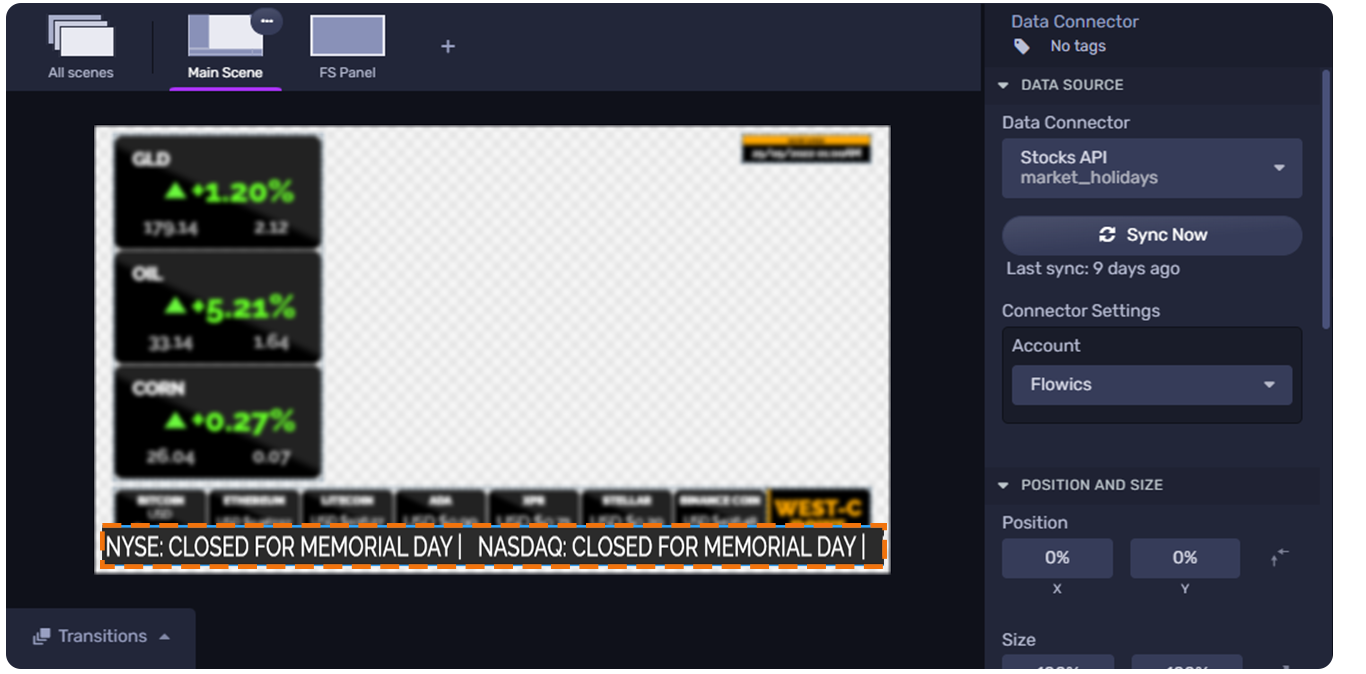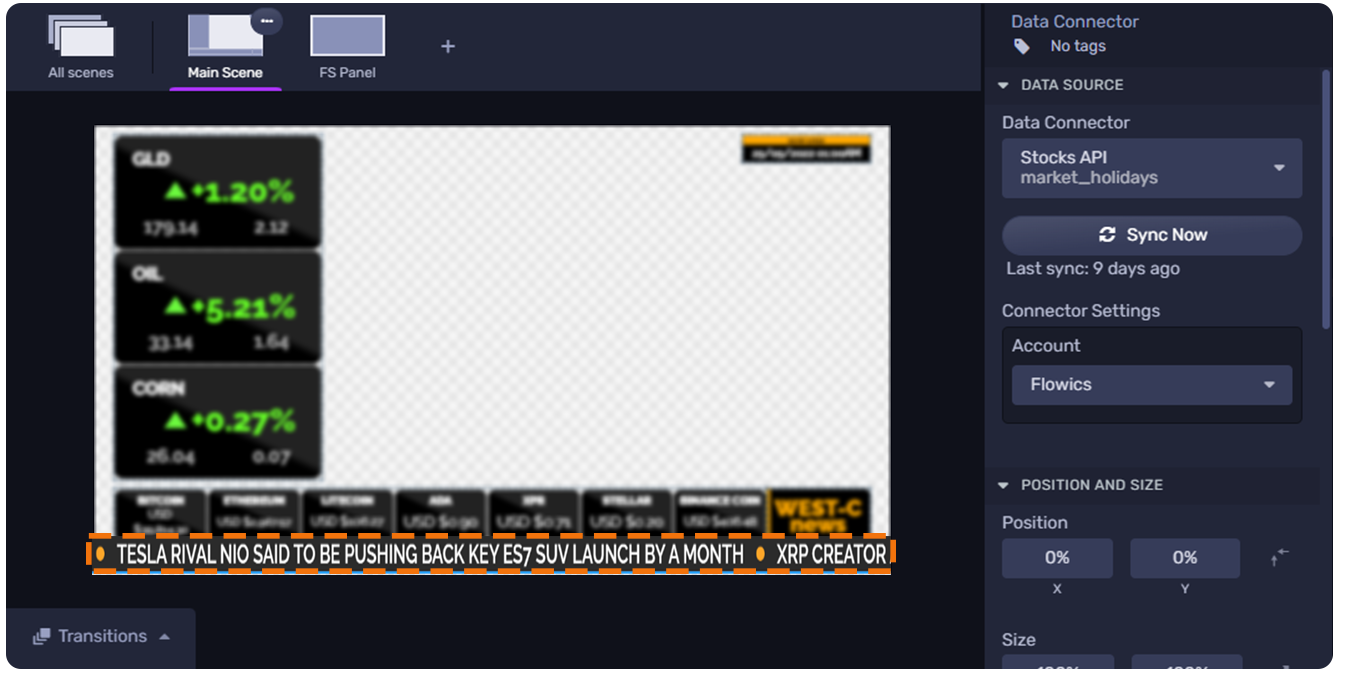This Data Connector is not included in the Graphics license and requires payment of an additional licensing fee. If you need access please contact your designated Customer Success Manager.
The Polygon.io Stocks API provides REST endpoints that let you query:
The latest market data from all US stock exchanges, crypto assets and commodities.
Find data on company financials.
Stock market holidays.
Corporate actions, and more.
Requirements
It requires an API key. if you do not have available, request to your Customer Success Manager designated in Polygon.
Adding the Data Connector to the Graphics Editor
First, you need to add an External Connector to your tree (1) and then click on Connect (2).
Finally select from the Finance category, Stocks API.
Datasets / Tables
There are 11 Datasets available, according to what you want to show on your graphics you should pick one of them.