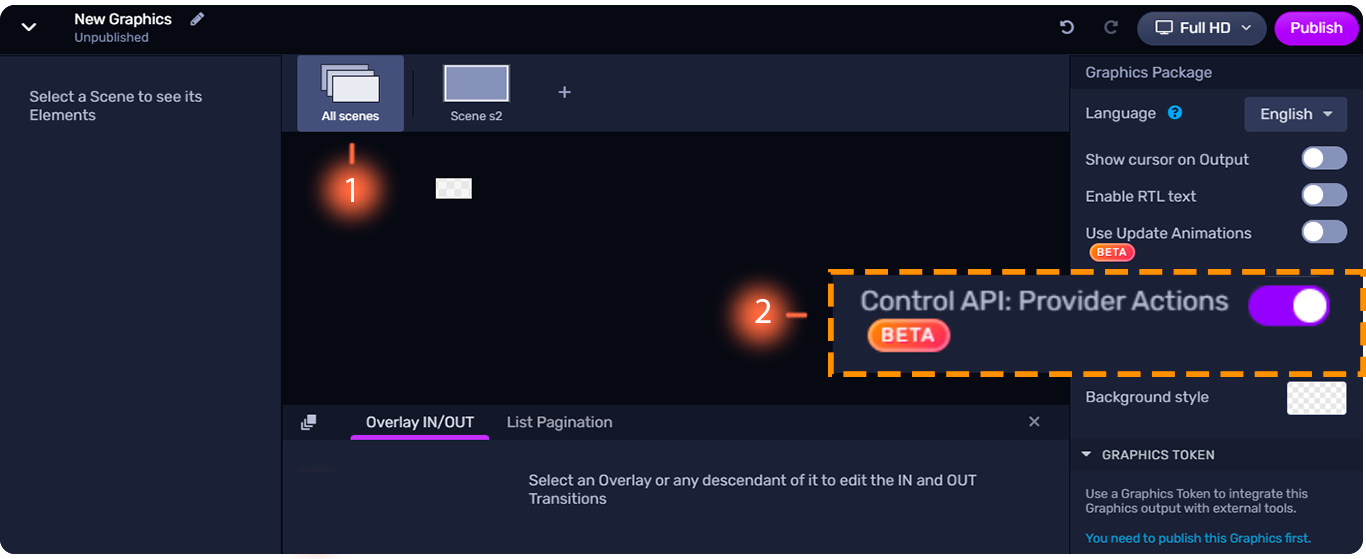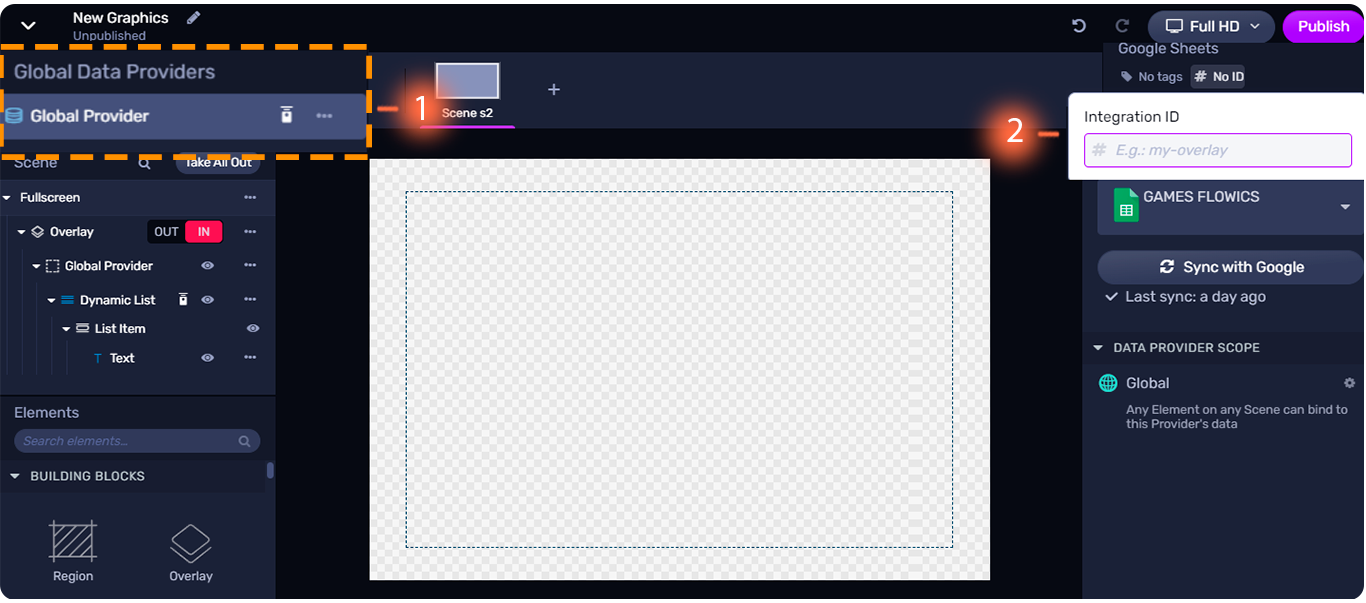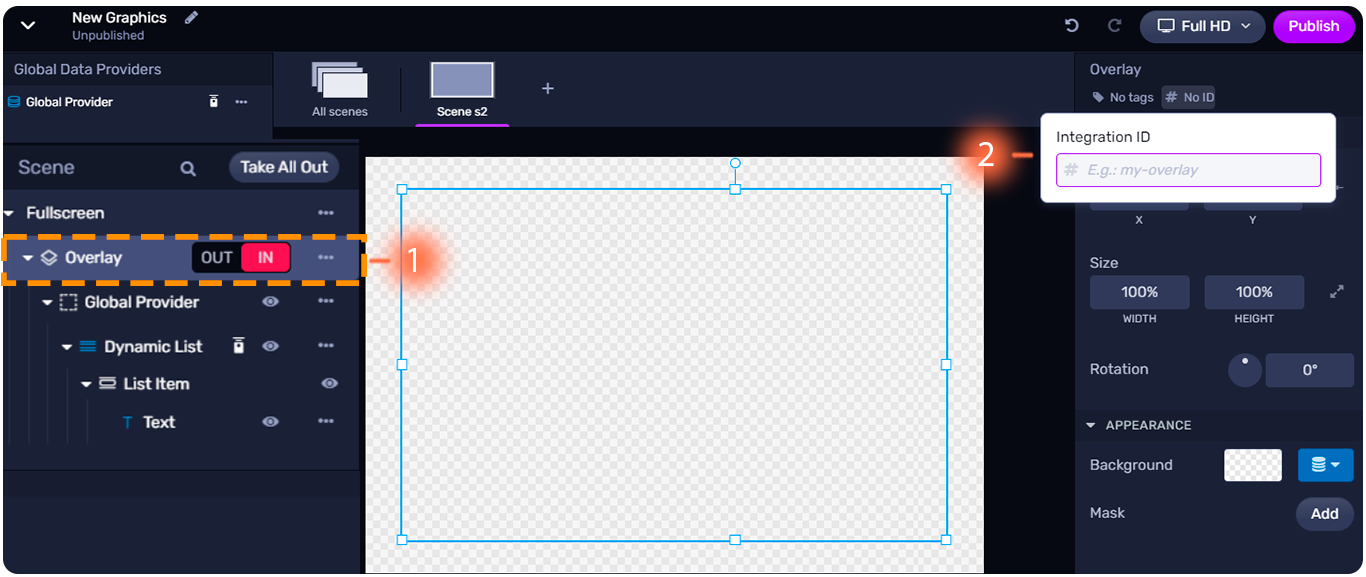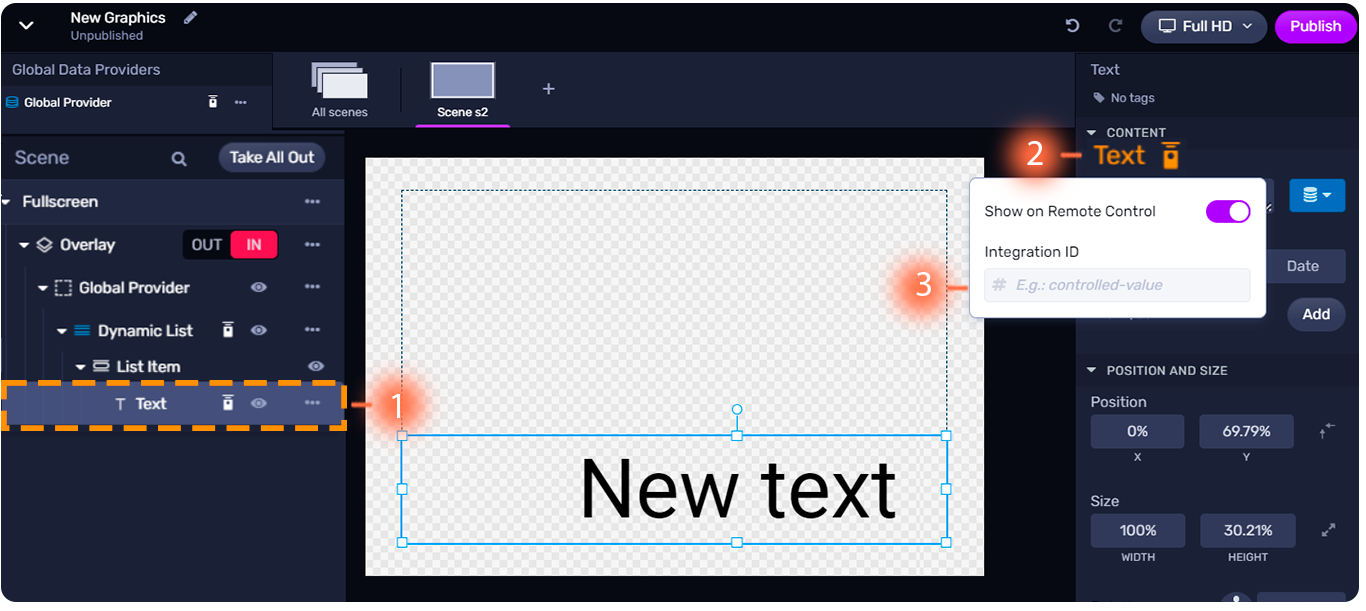An Integration Id is a unique user-defined identifier that allows third-party API integrations to target an Overlay or Global Data Provider in a safe way using our Control APIs.
Integration IDs are unique in the Graphics Package and their validation rules are:
IDs support letters, numbers, and hyphens (-)
IDs Don't support spaces or special characters
Setting up an Integration ID
There are 3 places where you can set an integration ID
Global Providers.
Overlays.
Text Element's value property.
Global Providers
Global Providers
For now, this API is in beta so in addition to setting the ID, you need to turn on the Control API: Provider Actions toggle for it to work. To do so:
Go to All Scenes.
Enable the toggle Control API: Provider Actions
To add a Custom ID to a Global Provider:
Select the Global Provider.
In the inspector on the right side, click # No ID, and add the ID.